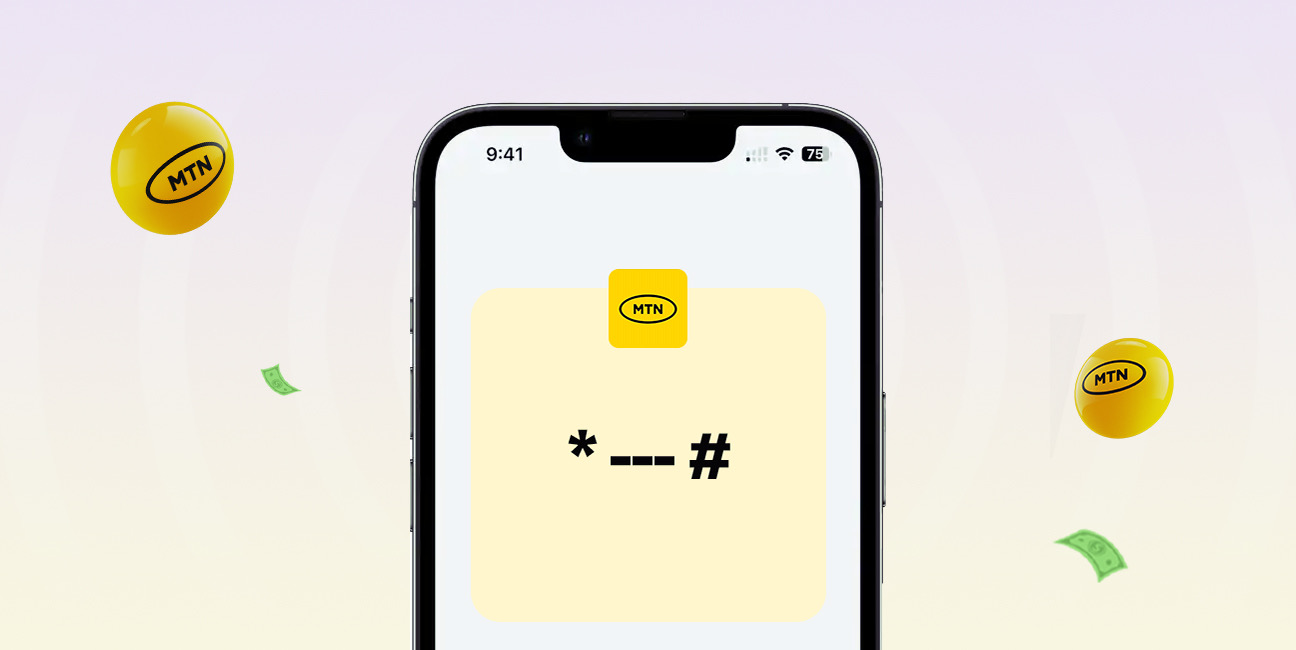Ever been in the middle of an important Zoom call or trying to send a last-minute assignment, and boom – your data runs out? It’s always at the worst time!
I remember one evening, I was about to upload a job application I had spent hours perfecting. Just as I hit “submit,” I got that dreaded pop-up: “You have exhausted your data.” I started to panic. It was 11:47 PM, the deadline was midnight. No airtime, my bank’s app was acting unfortunate, what do i do?
Then I remembered MTN’s XtraByte service. Within seconds, I borrowed data, uploaded my application, and beat the deadline. If you’ve ever found yourself in a similar situation – panicking because your data finishes right when you need it most, this article is for you.
In this article, I’ll explore how you can easily borrow data from MTN. I’ll cover the eligibility requirements and walk you through the steps to borrow data using USSD codes or the MyMTN app.
First things first.
What is MTN Xtrabyte?
It is MTN’s data loan service that allows its eligible customers to do emergency data borrowing when they run out of data. With this, you can borrow data and pay back at a later time but with a 15% service charge attached. It’s like MTN xtratime but for data.
Here’s a summary of what it entails:
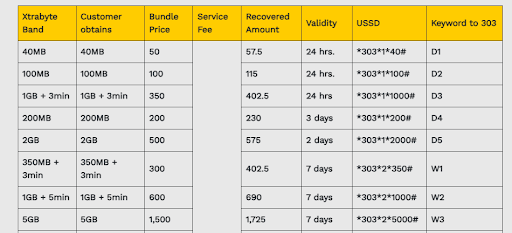
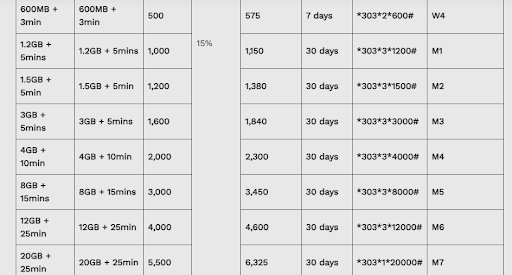
Eligibility Requirements for Borrowing Data from MTN
Before you can borrow data or even borrow airtime from MTN, you need to meet some requirements. Below are the criteria to be eligible to borrow data on your MTN line:
- Prepaid line: Your MTN line must be on a prepaid plan.
- NIN link: Your MTN line should be registered and linked to your National Identification Number (NIN).
- Active usage: You should have used your MTN line for at least three months.
- Recharge history: You need to recharge a minimum of 200 Naira each month for three months.
- Balance limit: Your main account balance should be between N0 and N75 when you request to borrow data.
- No outstanding loans: Make sure you have repaid any previous XtraByte loans.
Two Easy Ways to Borrow Data on MTN Line
Once you meet the eligibility criteria, you have two options you can choose from to borrow data from MTN as of 2025. They are:
- Via USSD code
- Through the MyMTN app
Let’s talk about them in detail.
How To Borrow MTN Data Using USSD Code
- Dial *303# on your MTN line.
- Select option 4, “Borrow Data,” from the menu by replying with “4”.
- MTN will display the data bundles available for borrowing based on your recharge history.
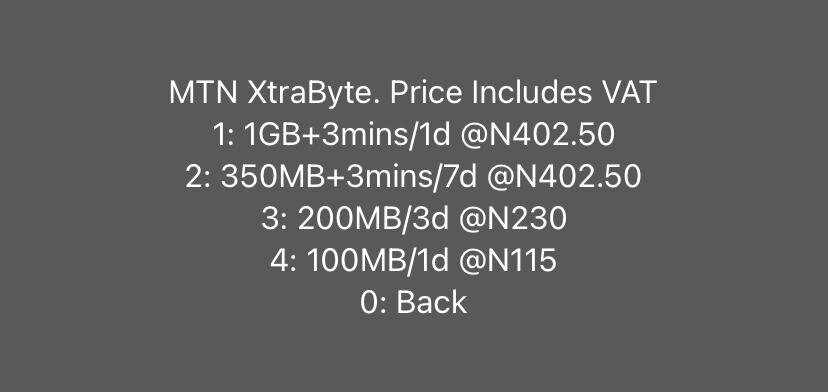
- Choose your preferred data plan from the options.
- MTN will notify you of the amount, plus a service fee that will be deducted upon your next recharge. Confirm to proceed.
- You’ll receive a message confirming the amount of your borrowed data.
How To Borrow MTN Data Using the MyMTN App
The MyMTN app is a user-friendly alternative to accessing MTN’s Xtrabyte service and many other services. If you don’t have the app and want to use this method, you need to download it from the Google Play Store or App Store.
Once you have logged in to the app, below are the steps involved in borrowing data:
- On the dashboard, select “Borrow”.
- Select “Data” from the options displayed.
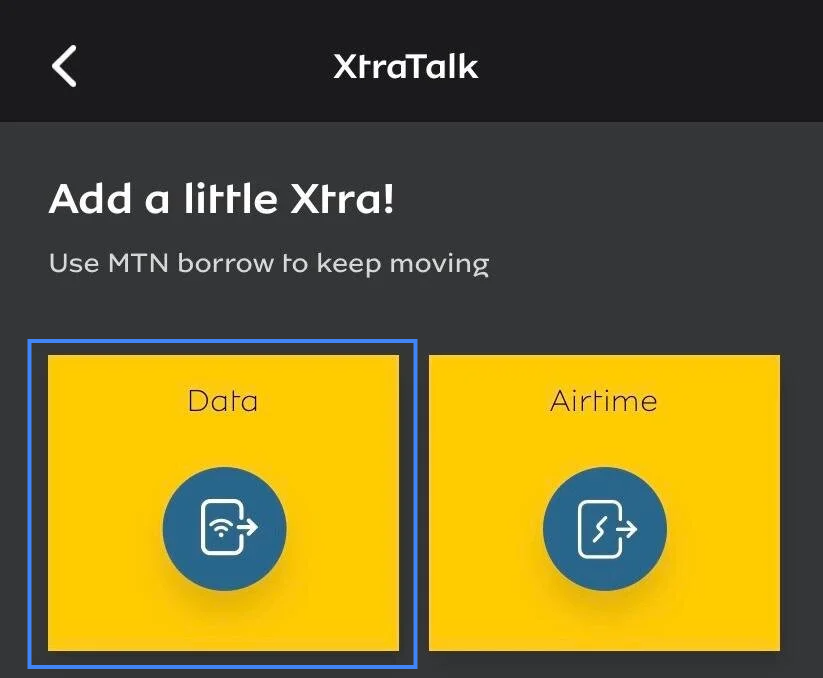
3. Next, click on “Proceed to choose data”.
4. Select the data bundle you want to borrow and confirm your choice.
5. You will get a message from MTN confirming the data you have borrowed.
Additionally, to get data on your line without buying or borrowing, you can ask someone to transfer MTN data to your line.
Frequently Asked Questions About Borrowing Data from MTN
1. How much data can I borrow on MTN?
The amount of data you can borrow depends on your usage and account activity. Dial *303# then select “Borrow Data” to see the data bundles you’re eligible to borrow.
2. Can I borrow data if I have an outstanding balance?
Yes, you can borrow data even with an outstanding balance as long as you are still within your credit limit. However, if you have used up your credit limit, you have to pay back the outstanding amount before you can borrow data again.
3. How can I pay back borrowed MTN data?
Repaying borrowed data is automatic. Once you recharge, MTN deducts the borrowed amount, plus any service fee, from your main account balance.
4. How can I check my borrowed data balance?
To check your data balance, including any borrowed data, dial *323#. This will display your regular, bonus, and borrowed data balances.
Conclusion
Borrowing data from MTN can be a lifesaver when you need a quick data refill but cannot buy it at that moment. With a few easy steps, you can stay connected and avoid any interruptions in service.
If you’re looking for a reliable option for your data and airtime needs, you should give Nosh a try. Nosh offers a seamless way to buy airtime and data across all networks instantly. Sign up now to stay connected without any hassle.
- Next, click on “Proceed to choose data”.
- Select the data bundle you want to borrow and confirm your choice.
- You will get a message from MTN confirming the data you have borrowed.
Additionally, to get data on your line without buying or borrowing, you can ask someone to transfer MTN data to your line.
How To Repay Borrowed Data on MTN
Repaying borrowed data on MTN is simple and automated. Once you recharge your account, the total amount borrowed, which includes the service fee, will be automatically deducted from your main account on your next recharge.
If your recharge amount is less than what you owe, MTN will deduct the available funds and continue to deduct the remaining balance from subsequent recharges until the full amount is repaid. But if you recharge more than the amount borrowed, the outstanding loan amount will be cleared and the balance will be credited to your line’s main account.
Please note that this repayment can only be done via recharge. This means that if you get data gifted to you or subscribe through your bank app, for instance, data cannot be used to offset borrowed data. Only recharge can.
Frequently Asked Questions About Borrowing Data from MTN
- How much data can I borrow on MTN?
The data you can borrow depends on your usage and account activity. Dial *303#, then select “Borrow Data” to see the data bundles you can borrow.
- Can I borrow data if I have an outstanding balance?
You can borrow data even with an outstanding balance if you are still within your credit limit. However, if you have used up your credit limit, you must pay back the outstanding amount before you can borrow data again.
- How can I pay back borrowed MTN data?
Repaying borrowed data is automatic. Once you recharge, MTN deducts the borrowed amount, plus any service fee, from your main account balance.
- How is the service fee calculated?
The service fee is 15% of any amount you borrow. So if you borrow 100MB valued at 100 naira, 15% of that is 15 naira. The service fee here therefore, is 15 naira, and you’d pay 115 naira in total when repaying.
- How can I check my borrowed data balance?
To check your data balance, including any borrowed data, dial *323#. This will display your regular, bonus, and borrowed data balances.
- How can I check if I’m eligible to borrow data?
To determine whether you are eligible to borrow data, send “STATUS” to 303 or dial *303#, click “My Account,” and select 1 to check eligibility.
- Can I increase my credit limit?
Yes, you can. Your credit limit increases when you increase the amount you spend every month.
- Can I gift someone from my borrowed data?
No, borrowed data can only be used on your line.
- Is there interest charged on the borrowed data?
No. You pay a service fee of 15% of the data amount. This fee does not add up, no matter how long it takes to pay back the MTN data loan.
Conclusion
Borrowing data from MTN can be a lifesaver when you need a quick data refill but cannot buy it at that moment. With a few easy steps, you can stay connected and avoid any interruptions in service.
If you’re looking for a reliable option for your data and airtime needs, you should try Nosh. Nosh offers a seamless way to buy airtime and data across all networks instantly. Sign up now to stay connected without any hassle.