
Recently, my cousin was eager to get an Xbox gift card. He kept talking about it, and honestly, I understood his excitement. Gaming isn't just a pastime; it's a way...
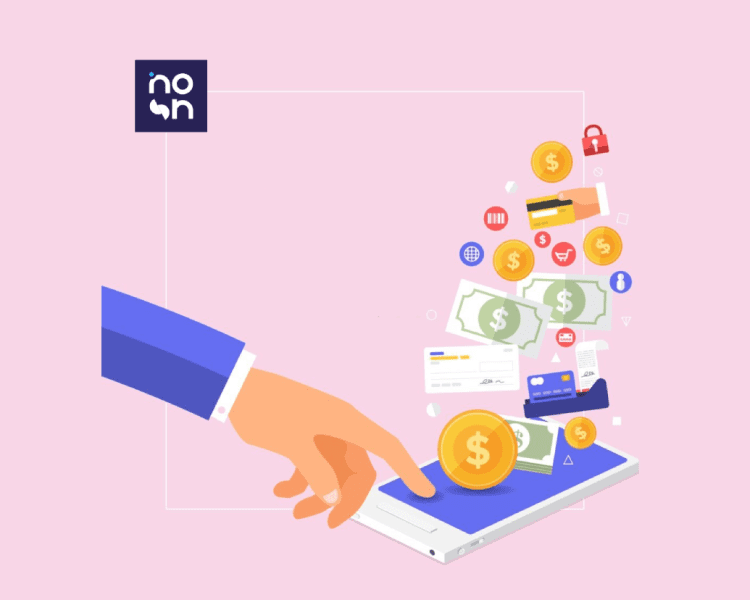
You’re scrolling through eBay and spot something you’ve been wanting, maybe a new headset or a vintage jersey. Then you remember you’ve got an eBay gift card somewhere. But you’re not sure how much is left on it. Instead of guessing and hoping it covers the cost, it’s better to check the balance first and avoid any surprises at checkout.
In this guide, I’ll walk you through how to check your eBay gift card balance. Whether you’re on your phone or computer, you’ll learn the exact steps to find your balance, what to do if something doesn’t look right, and how to make the most of your card.

Checking your eBay gift card balance is quick and simple once you know where to go. Whether you have a physical card or a digital one, here are the most reliable ways to find your balance.
1. Check Through the eBay Website
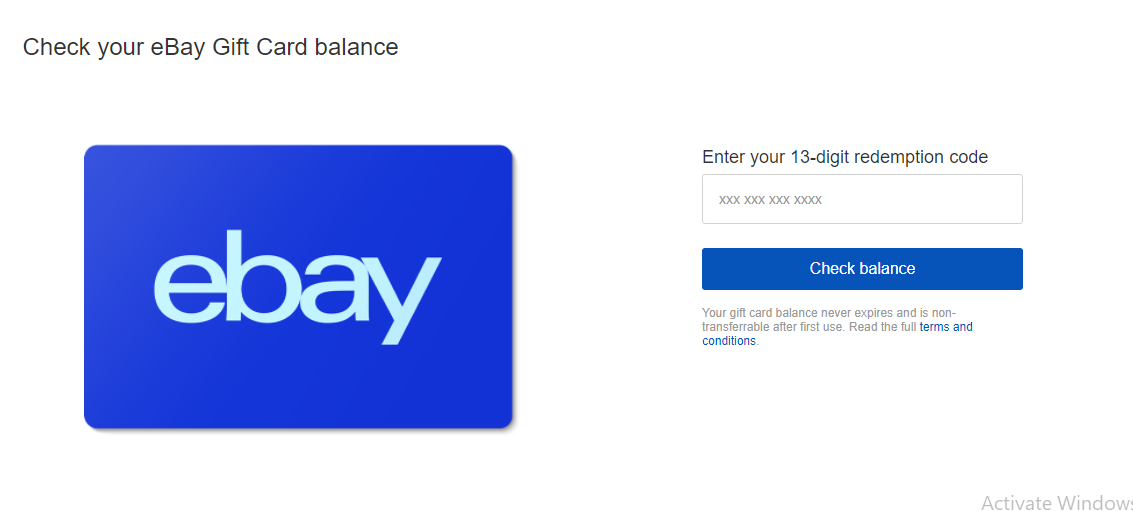
This is the most direct and reliable way to check how much you have left.
Steps:
Your remaining balance will show instantly. This method works for both physical and eBay digital gift card balances, making it the go-to option for most users.
If you’ve added the card to your eBay account, your account’s wallet section will also show details for redeemed cards.
Steps:
This is a great way to manage multiple cards in one place, especially if you’ve redeemed more than one eBay digital gift card.
Another effective way to check your eBay gift card balance is to contact the customer support team.
Place a call to 1-866-961-9253 to speak to a customer representative. The person on duty will help you check the eBay gift card balance.
Also Read: How To Buy and Use eBay Gift Cards
Most eBay gift cards, whether physical or digital, are activated at the time of purchase. However, some people still face activation issues, especially when buying from third-party sellers. Here’s how to make sure your card is ready to use.
If you purchased your card directly from eBay or a trusted store like Walmart, Best Buy, or Nosh, it should be activated automatically.
Steps to confirm activation:
What to do:
Sometimes, even after doing everything right, your gift card might still not work. Whether the balance isn’t showing, or you’re getting an error message, these tips will help you solve the problem quickly.
What it means: You may have mistyped the code, or the card wasn’t properly activated.
How to fix it:
What it means: The card wasn’t activated at the time of purchase.
How to fix it:
What it means: Someone may have used the card already, or you added it to your account and forgot.
How to fix it:
What it means: You may have redeemed the card, but the balance is not applying automatically.
How to fix it:
Related Article: How Much Is A $100 eBay Gift Card In Nigeria – July 2025
As awesome as eBay gift cards are, there are certain things you won’t be able to do with them.
To sell an eBay gift card in Nigeria, you need to find a reputable trading platform. There are various gift card trading platforms in Nigeria, but you need to look out for the best.
Nosh is the best gift card trading platform in Nigeria, popularly known for its best rates and customer satisfaction. Here are the steps to selling eBay gift cards on Nosh:
Visit Nosh’s official website or download the Nosh app on your phone. The app is available on both Android and iOS.
If you’re new to Nosh, create a free account using your email or phone number. If you already have an account, just sign in.
On your dashboard, tap on “Sell Gift Card”. Then choose eBay from the list of supported brands. Also choose the gift card sub-category.
Type in the card amount, e.g., $25, $100. Nosh will show you the current exchange rate. If you’re happy with it, click “Proceed”
Upload a clear image of the gift card or enter the digital code in the provided space. Make sure the code is visible and valid. Follow the prompts to complete the transaction
Nosh will review your card details within a few minutes. Once approved, the Naira equivalent will be sent directly to your Nosh wallet or bank account. You can withdraw instantly.
Why use Nosh?
No, eBay gift cards cannot be reloaded. Once you use the balance, the card can’t be refilled or reused. If you want to add more funds, you’ll need to purchase a new card.
eBay gift cards do not expire. As long as the card was activated properly at the time of purchase, the balance will stay there until you use it.
Yes, you can use up to four eBay gift cards in a single checkout. Just enter each code under the Gift Cards, Coupons, eBay Bucks section during payment. The total balance will be combined and applied to your order.
Unfortunately, eBay doesn’t allow balance transfers between gift cards. Each card must be used separately or added to your account as its own balance. If you’re managing multiple cards, you can view them all in your eBay Wallet under My eBay > Payments.
Keeping track of your eBay gift card balance can save you time, money, and stress. Whether you’re using a physical card or a digital one, the methods in this guide make it easy to stay in control of your spending.
And if you ever have an unused card you don’t need, Nosh gives you a fast, secure way to turn it into cash. From checking balances to selling cards, you’ve now got all the tools to get the most value out of every eBay gift card.

Recently, my cousin was eager to get an Xbox gift card. He kept talking about it, and honestly, I understood his excitement. Gaming isn't just a pastime; it's a way...

Christmas is always a special time, but let’s be honest, picking the right gifts for everyone can be stressful. You want to give something thoughtful, but you’re also racing against...

Have you ever found yourself browsing Steam, eager to buy the latest game, but you don’t have a credit card or simply don’t want to use it online? Trust me,...

If you’ve ever tried to sell a gift card in Ghana, you probably know the hustle. You check rates online, ask a friend, compare apps, and still wonder if you’re...

American Express (AMEX) Gift Cards is an open loop gift card known for its versatility, with only Visa Gift Cards coming close. According to the American Express Merchant Reference Guide,...

Nike is a top brand in the world of footwear, apparel, and accessories. You may have any of these locked up in a Nike gift card, but I understand that...
Get the APP today to start enjoying amazing deals with #TopNOSHExperience.
