
Recently, my cousin was eager to get an Xbox gift card. He kept talking about it, and honestly, I understood his excitement. Gaming isn't just a pastime; it's a way...

Google Play gift cards are widely used, particularly by Android users who depend on the Play Store for apps, games, movies, and other digital content.
However, redeeming a Google Play gift card doesn’t always go smoothly. Users often encounter issues such as invalid code errors, region restrictions, account problems, or technical glitches that prevent successful redemption.
In this guide, I’ve compiled the most common Google Play gift card errors along with practical steps to resolve them.
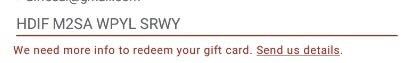
Here are the six Google Play gift card errors listed:
Let’s get right into the details of each error and how you can resolve them quickly.
This is one of the most common Google Play gift card errors you are likely to experience. If you get this error while trying to redeem your gift card, the first thing to confirm is that your gift card is not invalid.
Another cause of this error can be attributed to the Google Play gift card being used already. There are two ways to solve this error. The first is to try redeeming via your mobile device. The alternative if that doesn’t work is to contact Google support.
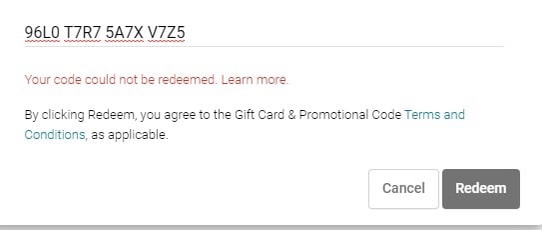
Another Google Play gift card error is the “Not Activated” error. This means that your Google Play gift card can not be used. Before you can redeem your Google Play gift card, it needs to be activated. You will need to either take it to where it was purchased or contact via your email if you bought the virtual form.
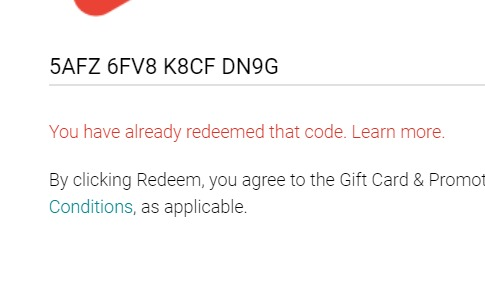
If you got a “You have already redeemed that code”, this means that particular Google Play code has been redeemed on your Google account. An already redeemed gift card can’t be used again. You only need to confirm if the funds on it reflect on your balance. If not, reach out to Google support.
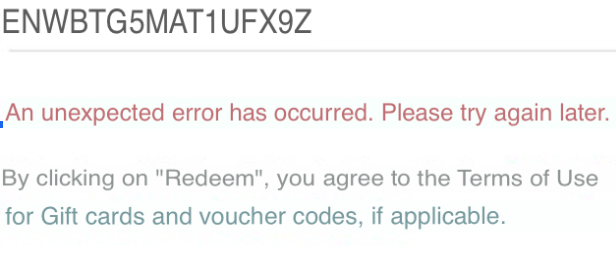
This particular error is due to network issues from Google. There is a try again later instruction added to it. That’s exactly what you need. Wait a few minutes to try it again. If this error persists for too long, contact Google support.
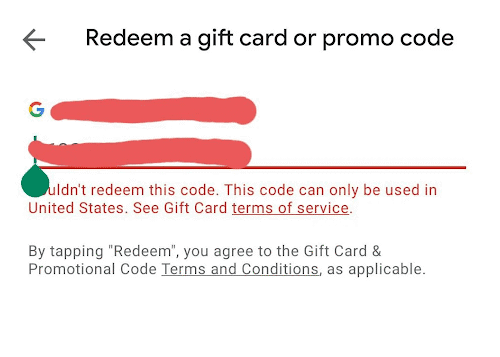
Google Play gift cards are region-specific. If you try to redeem a U.S. card with a Nigerian Google account, for example, you’ll get this error. To resolve it, ensure your account’s country matches the region of the gift card, or use a card that aligns with your account’s country settings.
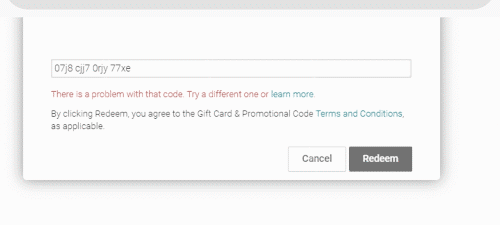
This occurs when Google flags the code as suspicious or potentially fraudulent. It can happen if the gift card was resold or reported. If you purchased the card from a legitimate source and have proof of purchase, contact Google Support to file a claim.
Not all Google Play gift card errors are caused by user mistakes, some issues can arise from the retailer, activation process, or Google’s system itself.
Regardless of the source of the error, it’s important to double-check your code and follow the recommended steps. If the issue persists, don’t hesitate to contact Google Play customer support for further assistance.
If you decide to sell a Google Play gift card, ensure to exchange it on the right platform. Nosh is the best gift card trading platform to sell all your gift cards. The steps involved in the exchange are simple.

Recently, my cousin was eager to get an Xbox gift card. He kept talking about it, and honestly, I understood his excitement. Gaming isn't just a pastime; it's a way...

Christmas is always a special time, but let’s be honest, picking the right gifts for everyone can be stressful. You want to give something thoughtful, but you’re also racing against...

Have you ever found yourself browsing Steam, eager to buy the latest game, but you don’t have a credit card or simply don’t want to use it online? Trust me,...

If you’ve ever tried to sell a gift card in Ghana, you probably know the hustle. You check rates online, ask a friend, compare apps, and still wonder if you’re...

American Express (AMEX) Gift Cards is an open loop gift card known for its versatility, with only Visa Gift Cards coming close. According to the American Express Merchant Reference Guide,...

Nike is a top brand in the world of footwear, apparel, and accessories. You may have any of these locked up in a Nike gift card, but I understand that...
Get the APP today to start enjoying amazing deals with #TopNOSHExperience.
