
Recently, my cousin was eager to get an Xbox gift card. He kept talking about it, and honestly, I understood his excitement. Gaming isn't just a pastime; it's a way...

For most gamers, Steam is the go-to platform for buying games and gaming items with various payment options, including gift cards. However, what happens when you don’t have a Steam gift card to maintain your gaming streak? You explore other options, which is what inspired me to write this article.
Because guess what, with certain smart workarounds, you can buy Steam games with an Amazon gift card. Remember, Steam doesn’t allow users to use other gift cards on its platforms, so these proven methods I’ll share in this article are an interesting discovery. Keep reading to learn more.

There are two ways to buy Steam games with an Amazon gift card. They include:
OR
2. Buying a Steam gift card with your Amazon gift card.
This is a two-step process where you’ll first buy the Steam game on Amazon and then activate it on Steam for use. Here’s how it works:
Now, if you want to launch your newly purchased Steam game on the Steam app, here are the steps to follow:
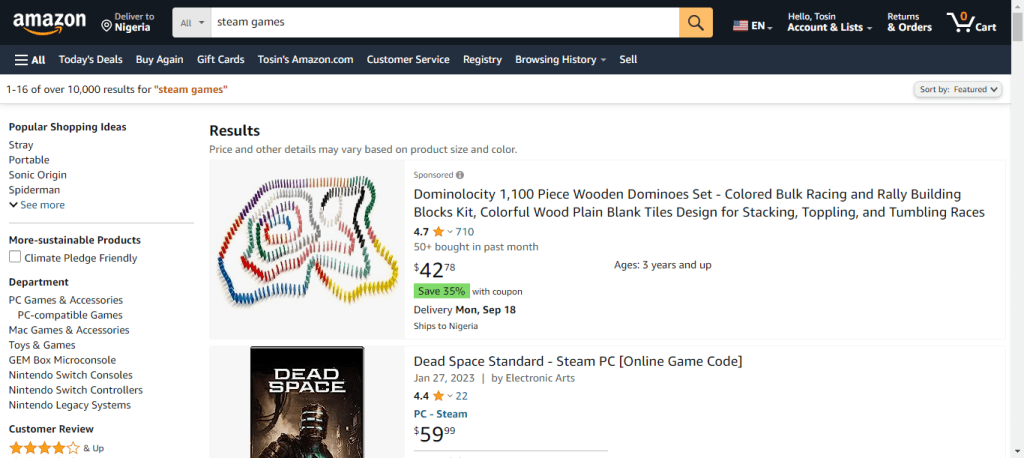
Afterward, you redeem the Steam gift card and purchase any Steam game you choose.
However, you won’t always be able to get gift cards at the standard rate on Amazon, which is where resellers come in. These resellers sell Steam gift cards from Amazon resellers at a higher rate due to demand, value, and processing fees involved in such transactions.
A final and more casual approach is to find a fellow gamer or trusted partner willing to buy or collect your Amazon gift card in exchange for a Steam purchase.
1. Can I Use An Amazon Gift Card On Steam?
No, you cannot directly use an Amazon gift card on Steam. The only acceptable means of payment on Steam are a Steam gift card, a Steam wallet code, and a credit card.
However, you can use your Amazon gift card to buy a Steam gift card on Amazon. You can then use the Steam gift card to make game purchases.
2. Can I Buy Steam Games On Amazon?
Yes, you can buy a Steam game of your choice on Amazon. The only downside is that not all Steam games are available on Amazon.
3. How To Activate Steam Games Bought On Amazon?
‘Sign into your Steam account and scroll to the Games menu. Choose the “Activate a Product on Steam” option from the dropdown.
Type in the Steam code and tap Next. Follow the instructions on the screen to complete the activation process.
4. Can I Use An Amazon Gift Card To Buy Steam Games On A Console?
No, you cannot use an Amazon gift card to buy Steam games on consoles like Xbox or PlayStation.
You can only redeem a Steam code on the Steam website or app.
Yes, you’ll have to search for it and select the denomination of your choice.
Steam accepts payments from credit and debit cards, digital wallets like PayPal, and Steam gift cards.
No, you cannot because they are two different platforms. You can only use your Amazon gift card balance to purchase Steam codes or games on Amazon.
The fastest way is to either buy digital Steam games or to buy Steam gift cards using your Amazon gift card balance.
With this guide, you can now easily buy Steam games with an Amazon gift card. Amazon and Steam gift cards are available for sale on NOSH. You can also sell the gift cards for cash by signing up on the platform.

Recently, my cousin was eager to get an Xbox gift card. He kept talking about it, and honestly, I understood his excitement. Gaming isn't just a pastime; it's a way...

Christmas is always a special time, but let’s be honest, picking the right gifts for everyone can be stressful. You want to give something thoughtful, but you’re also racing against...

Have you ever found yourself browsing Steam, eager to buy the latest game, but you don’t have a credit card or simply don’t want to use it online? Trust me,...

If you’ve ever tried to sell a gift card in Ghana, you probably know the hustle. You check rates online, ask a friend, compare apps, and still wonder if you’re...

American Express (AMEX) Gift Cards is an open loop gift card known for its versatility, with only Visa Gift Cards coming close. According to the American Express Merchant Reference Guide,...

Nike is a top brand in the world of footwear, apparel, and accessories. You may have any of these locked up in a Nike gift card, but I understand that...
Get the APP today to start enjoying amazing deals with #TopNOSHExperience.
