
Christmas is always a special time, but let’s be honest, picking the right gifts for everyone can be stressful. You want to give something thoughtful, but you’re also racing against...

What can be more convenient than owning a Visa gift card? Unlike other retail-specific gift cards, the Visa gift card is your pass to shop anywhere that accepts it as a payment option. Luckily for everyone, Amazon accepts Visa gift cards as one of its payment methods. I bet there is no better place you want to spend your Visa gift card balance online than on Amazon.
In this article, I will be sharing with you a step-by-step guide on how to go about using your Visa gift card on Amazon, the world’s biggest online retail store, as long as Visa is supported there. Afterwards, we will learn how to buy an Amazon Gift Card with a Visa Gift Card, and then the benefits of using a Visa Gift Card on Amazon
So if you have a Visa gift card, you are in for a good ride, because you have a very useful tool in your hands.
Log into your account on the Amazon website.
The steps below are easy to follow, and they are all you need to add your Visa gift card to your Amazon account:
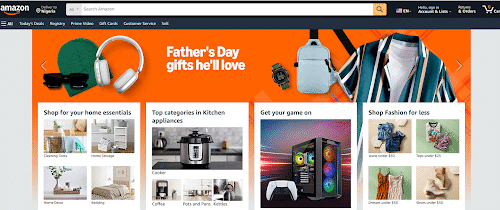
Step 1: Log in to your account on the Amazon website, and navigate to “Accounts & Lists” at the top of the page.
Step 2: From the drop-down option, choose “Your Account”, and then select “Your Payments” from the menu.
Step 3: Go on to click “Add a payment method” under the “Payment methods” heading, and hit “Continue” after selecting “Credit or debit card.”
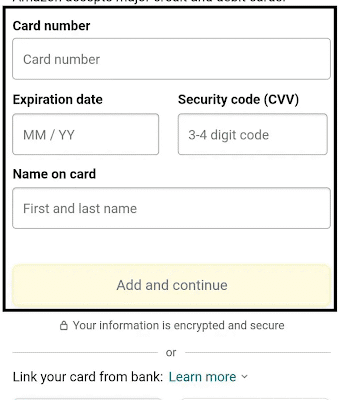
Step 4: Fill in the Visa gift card information like the card number and expiration date, and input the billing address.
Step 5: Lastly, press the “Add your card” button, and you have successfully added your Visa gift card to your Amazon account.

Follow the steps below to shop on Amazon with your Visa gift card:
Step 1: Go through the Amazon website and add your preferred items to the cart
Step 2: When done, click on the cart icon and click on “Proceed to checkout.”
Step 3: You’ll then choose a Visa gift card from the list of saved payment options under the “Payment method”.
Step 4: Confirm your order and hit “Place your order”, and your Visa gift card balance will be deducted.
Also Read: How to Use Vanilla Gift Card on Amazon
Yes, you can, as long as you add the card to your Amazon account.
You can use your Visa gift card for partial payment and cover the remaining balance with another payment method.
Yes. Visa gift cards can expire 7 years from the date of purchase. You can check the expiration date on your Visa gift card; they usually have an expiration date for preference.
No. You cannot use more than one Visa gift card on a single transaction on Amazon.
You can know your Visa gift card balance by calling the toll-free number on the card or you can check via the issuer’s website after entering the necessary details.
Yes. You can purchase whatever you wish on Amazon using your Visa gift card, just make sure you are using an activated card with enough balance on it.
Yes, it is possible. We did not touch this during the main content, however, a way to do this is to sell your gift card on a reputable platform like Nosh App, and afterwards go ahead and buy your Amazon gift card.
If you are having trouble using your Visa gift card on Amazon, it might be because the card has been used on your account or another person’s account.
Using Amazon for shopping is easy, and if you have a Visa gift card, you have a value at hand if you know how to use it for shopping on Amazon.
I trust that this article has shown you how to add a Visa gift card to your Amazon account and use it during checkout. Now go ahead and make use of this information. Happy shopping!

Christmas is always a special time, but let’s be honest, picking the right gifts for everyone can be stressful. You want to give something thoughtful, but you’re also racing against...

Have you ever found yourself browsing Steam, eager to buy the latest game, but you don’t have a credit card or simply don’t want to use it online? Trust me,...

If you’ve ever tried to sell a gift card in Ghana, you probably know the hustle. You check rates online, ask a friend, compare apps, and still wonder if you’re...

American Express (AMEX) Gift Cards is an open loop gift card known for its versatility, with only Visa Gift Cards coming close. According to the American Express Merchant Reference Guide,...

Nike is a top brand in the world of footwear, apparel, and accessories. You may have any of these locked up in a Nike gift card, but I understand that...

Macy's is a renowned retailer in the United States, offering a diverse range of products, from fashion and beauty items to home goods. One convenient way to shop at Macy's,...
Get the APP today to start enjoying amazing deals with #TopNOSHExperience.
