
Do you wish to transfer airtime from your Glo line to another Glo subscriber but do not know how? If yes, continue reading this article. By the time you’re done...

Ever ended up with a stack of unused gift cards and thought, “There’s got to be a better use for these?” Good news is, there actually is. You can turn those unused gift cards into USDT, a digital cryptocurrency. It’s kind of like turning your gift card into cash, but online. I’ve done this a few times myself, and once you know how it works, it’s pretty simple and can be a smart way to get into crypto.
In this guide, I’ll show you how to buy USDT using gift cards, step by step. We’ll talk about how to get the best gift card exchange rates, what platforms are safe to use, and how gift card to crypto conversion really works. Whether you’re trying this out for the first time or just looking for a better way to trade, this will help you make the most of your card’s value without the confusion.

Turning your gift cards into USDT in Nigeria or Ghana is unbelievably easy when you use Nosh. Whether you’ve got Amazon, Steam, Apple, or Visa gift cards, Nosh helps you trade them quickly and safely for crypto. With this platform, you can seamlessly convert your gift cards to USDT (Tether). Here’s how to do it:
Step 1: Create a Nosh Account
First things first, sign up on the Nosh website or download the mobile app via App Store or Google Play. It only takes a minute, and once you’re in, you’ll have access to a bunch of digital currency exchange options, including USDT.
Step 2: Select the Gift Card You Want to Sell
On your dashboard, under the Quick Access section, select “Sell Gift Cards.” This will lead you to a page where you can pick the type of gift card you’re trading from the list of available options. For example, Steam.
Next, select your gift card subcategory, e.g.UK Steam Physical.
Step 3: Enter Gift Card Amount
The next step is to enter the amount of your gift card, e.g. $50, $100, or $200. Then choose USD as your payout currency. Click “Proceed.”
Nosh always shows real-time gift card exchange rates so you know exactly what you’re getting. You can also use the platform’s gift card calculator to find out how much your gift card is worth beforehand.
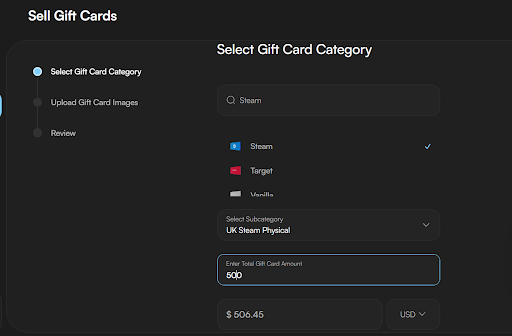
Step 4: Upload the Card Details
If it’s a physical card you have, take a clear photo of it and upload it right on the app or website. If it’s a digital gift card, simply enter the card’s code in the provided space. Click “Proceed.”
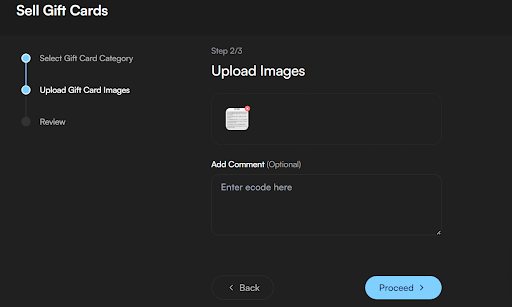
Step 5: Review Transaction Details
On the review page, double-check all the details you entered to be sure they’re correct. Then Click “Proceed.”
Step 6: Get Paid
After your card is verified, which usually takes just a few minutes, your USD Wallet will be credited.
When you are ready to withdraw, the payment will be in USDT (Tether) on the ERC20 or TRC20 network. You can withdraw using any of these networks. Note that a withdrawal fee of $1 applies and will be deducted from the withdrawal amount. The minimum withdrawal amount is $50.
With Nosh, you’re using a platform that’s trusted, easy to use, and built specifically for smooth digital trades. If you’re wondering why so many people use Nosh for gift card to crypto conversion, here’s the deal:
No one likes to wait, especially when it comes to money. Nosh processes most trades in under 5 minutes, so you can get your USDT fast and keep things moving.
Your personal and financial information is safe with Nosh. The platform uses bank-grade security protocols to keep your data and transactions protected every step of the way, so there’s nothing to worry about.
On Nosh, you’ll always get competitive exchange rates that help you get the most out of your gift cards. No hidden fees, no middle men, just good value.
Got a question or need help? Nosh’s 24/7 support team is available anytime, day or night, to make sure your experience goes smoothly.
Nosh accepts a wide range of popular gift cards including Amazon, Apple, Google Play, Steam, Visa, Sephora, and many more. You can check the full list directly on the Nosh app or website.
Exchange rates on Nosh are based on real-time market demand and supply. Nosh keeps things fair and transparent by showing you the current rate before you confirm any trade, so you always know what you’re getting.
Nosh is flexible! The minimum amount you can trade is usually around $10, while the maximum depends on the type of card and current demand. If you have a large transaction in mind, the support team can assist you directly.
Most gift-card-to-USDT conversions are completed in under 5 minutes. Nosh works hard to keep things fast and smooth, so you’re never left waiting around.
Converting your gift cards to USDT doesn’t have to be stressful or risky. With Nosh, it’s fast, secure, and straightforward, from start to finish. Whether you’re new to crypto or just looking for a smart way to use up those leftover gift cards, Nosh has you covered.
Create your free Nosh account today, and turn your unused gift cards into real digital value today.

Do you wish to transfer airtime from your Glo line to another Glo subscriber but do not know how? If yes, continue reading this article. By the time you’re done...

The Airtel Data is Life campaign wasn’t just a catchy slogan—it captured a reality we live with every day. In today’s world, we rely on mobile data for almost everything:...

We’ve all been there. Your friend runs out of data right in the middle of a hot gist in the group chat, or your sibling is trying to stream an...

Maybe your younger sibling needs to make a call home, or your friend needs data urgently to send an email, but they don’t have any credit. If you have more...

I once had a friend who got stranded with zero airtime couldn’t reach anyone, not even access his banking app. A quick airtime transfer was all he needed to get...

If you're a 9mobile user and haven't linked your line to your NIN yet, it's imperative to take care of it now to avoid service disruptions. The Nigerian government has...
Get the APP today to start enjoying amazing deals with #TopNOSHExperience.
