
Virtual dollar cards have become increasingly popular in Nigeria, offering a convenient and secure way to make online payments in USD. These digital cards provide a solution to the limitations...
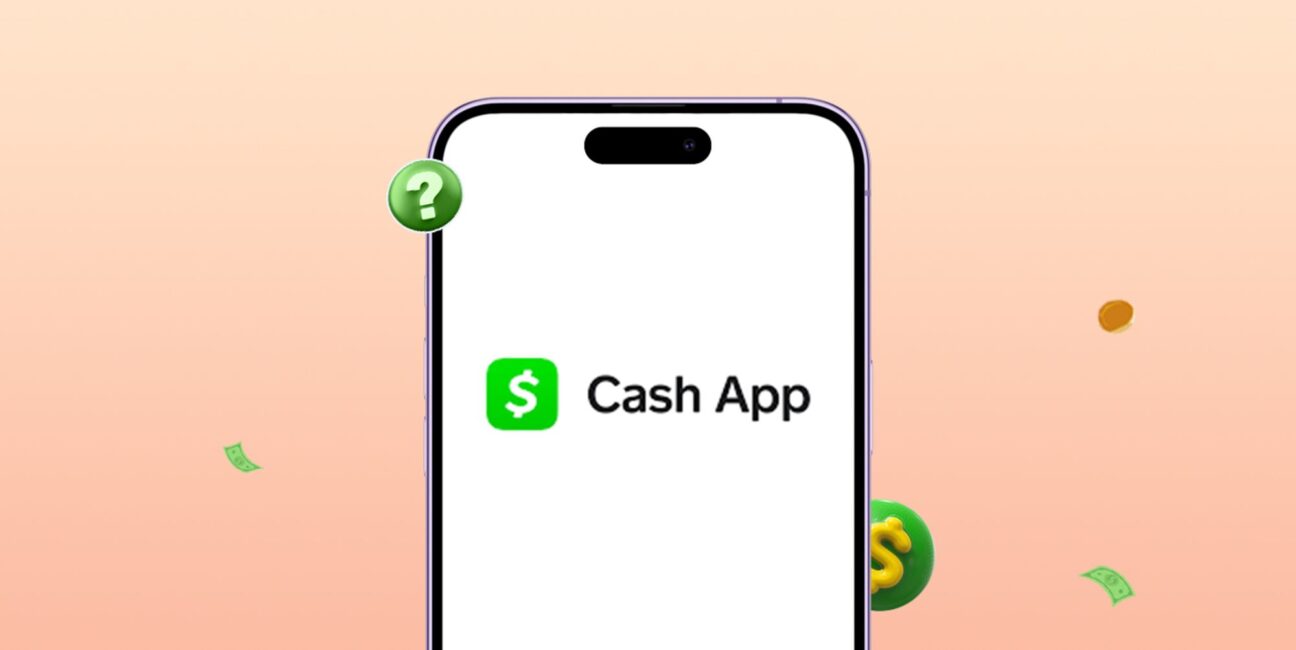
Technology has brought advancement to every sphere of life, including financial services. Presently, you can send money and receive money without necessarily using your traditional bank account. The existence of digital payment apps makes this possible.
The digital payment industry continues to grow as new apps come into the market. As with every market, some apps are more popular than others. Cash App is one of the most popular digital payment platforms, especially in the United States. It allows users to send and receive money, pay for purchases, and even split bills with friends.
If you’re hearing about Cash App for the first time or you’re new to using it, this article covers everything you need to know.

Cash App is a mobile peer-to-peer (P2P) payment platform developed in 2013 by Square, Inc. It allows users to transfer money to one another using a mobile app. The app is available for both iOS and Android devices.
Cash App is easy to use and offers a variety of features that make it more than just a money transfer platform. You can send and receive money, pay bills, split bills, and even invest in stocks and Bitcoin. The app has a user-friendly interface that makes it convenient to handle your finances on the go.

Using Cash App is straightforward. Once you download the app, you create an account and link it to your bank account, credit card, or debit card.
Here are some of its main features:
Now that you have an understanding of the main features, let’s talk about fees and limits.
Fees
There’s a 3% fee for sending money using a linked credit card. Also, if you want to transfer money instantly to your bank account, there’s a fee ranging from 0.5% to 1.75%.
Limits
Unverified users can send up to $250 within any seven-day period and receive up to $1,000 within any 30-day period. However, once you are verified, you can send up to $7,500 per week and receive an unlimited amount.
Adding money to your Cash App account is a quick and simple process. Whether you plan to send money, invest, or use your Cash Card, you need to add funds to your account.
Here’s how to go about it:
Sending money to friends, family, or anyone else is one of the main features of Cash App.
Here’s how you can quickly send money using the app:
Your payment will be sent instantly, and the recipient will be notified that they’ve received money from you.
Receiving money on Cash App is just as easy as sending it. You can request funds from anyone using the app.
Here’s how:
You can withdraw money from your balance using an ATM if you have a Cash Card. You can withdraw for free at in-network ATMs, but if you use out-of-network machines, there is a $2.50 fee plus any fees charged by the ATM operator.
Additionally, you can also withdraw from your Cash App balance by transferring the funds to a bank account or debit card linked to your Cash App. Just open the application, go to the “Banking” tab, select “Cash Out,” and choose where you want to send the money.
The transfer can take a few minutes for an instant transfer (with a small fee) or 1-3 business days for a standard transfer (free of charge).
1. Is Cash App safe?
Yes, it is. It uses encryption and fraud detection technology to protect your data and money. Always enable security features like PIN and touch ID for extra protection.
2. Do I need a bank account for Cash App?
No, you don’t need a bank account to use the app. You can add money using a credit or debit card and receive money directly to your balance.
3. Which is better, Cash App or Venmo?
Both Cash App and Venmo have their advantages. Cash App offers features like investing in stocks and Bitcoin, while Venmo has a social feed for transactions. Your choice depends on your needs and preferences.
4. How much money can you send on Cash App?
Verified users can send up to $7,500 per week. Unverified users can send up to $250 in a seven-day period.
5. Does Cash App charge fees?
It is free to download and use the app. However, there is a 3% fee for sending money with a credit card and a 0.5% to 1.75% fee for instant transfers to your bank account. Standard transfers are free.
6. Can you add a gift card to Cash App?
No, you cannot add a gift card to Cash App. It only supports linked bank accounts, credit cards, and debit cards. However, you might be able to transfer funds from an open-loop gift card like a Mastercard or Vanilla gift card to your balance.
Now you know what Cash App is and how it works. Using it and accessing its features is simple and straightforward. Just follow the guides above to add, send, receive or withdraw money using the app. Additionally, be cautious while using it to avoid scams or hacking.

Virtual dollar cards have become increasingly popular in Nigeria, offering a convenient and secure way to make online payments in USD. These digital cards provide a solution to the limitations...

Have you ever looked at your bank account and wondered, “Is there a smarter way to grow my money than just saving it?” If yes, you're not alone. I’ve been...

As an Education graduate in Nigeria, the most accessible job offer for me is teaching in privately owned schools. The implication of this is working hard to earn a penny...

The Naira is weakening, which means your savings and investments are under threat. How do we know this? Well, the Nigeria Bureau of Statistics puts the current inflation rate at...

The Bank Verification Number (BVN) is a unique 11-digit number issued by the Central Bank of Nigeria (CBN) to every individual with a Nigerian bank account. It helps protect customers...

Have you ever found yourself Googling things like 'cheapest way to send money to Nigeria' because you’ve had a terrible experience with high fees, slow transfers, or confusing apps? I’ve...
Get the APP today to start enjoying amazing deals with #TopNOSHExperience.
