
Virtual dollar cards have become increasingly popular in Nigeria, offering a convenient and secure way to make online payments in USD. These digital cards provide a solution to the limitations...

I remember those days when we blindly searched for cash, and the card owners were king. It’s funny how those days are fading fast! Digital payment platforms like Google Pay (GPay) have brought transactions to our fingertips.
With GPay, you can effortlessly shop online, breeze through in-store checkouts, and even send money to friends, all with just your smartphone or smartwatch.
This article will explain what Google Pay is and how it works, so you can make the most of this convenient payment tool.
Google Pay is an online payment service developed by Google to enable fast, contactless, mobile payments. With just a few taps on your Android device, you can make secure payments at supported retailers and online channels.

Available in over 80 countries, GPay integrates with the Google Wallet app to store your payment information. It also keeps your tickets, loyalty cards, and more organized in one place.
Additionally, users in the U.S. can send and receive money directly to other GPay users, making it a versatile tool for everyday transactions.

Google Pay basically requires that you download the Google Wallet or GPay app and add your payment method, such as a credit or debit card. Many banks and credit unions support GPay, but it’s a good idea to check if your card is compatible.
Once your payment method is linked, you can start using GPay. In stores, you can make contactless payments by tapping your phone at the payment terminal, just like you would with a contactless card.
When shopping online, select Google Pay at checkout, and your payment and shipping details will automatically fill in, making transactions fast and easy.
GPay works on most Android devices, including smartphones, tablets, and smartwatches that run on Android OS. With thousands of different models supported, your device is likely compatible.

As long as your device runs Android 5.0 (Lollipop) or higher and has NFC (Near Field Communication) for contactless payments, you can easily use Google Pay for secure and convenient transactions.
Follow the steps below to set up GPay on your Android device:
Step 1: Download and open the Google Wallet app on your Android device.
Step 2: Add your payment card by scanning it with your phone’s camera or entering the details manually.

Step 3: Set up a screen lock on your device for added security if you haven’t already.

Once you get the confirmation that everything is set up, you’re ready to use GPay.
Follow the same process to add more cards. You can switch between them when making payments.
Note: Make sure NFC (Near Field Communication) is enabled on your phone, and set GPay as your default payment app for contactless transactions.
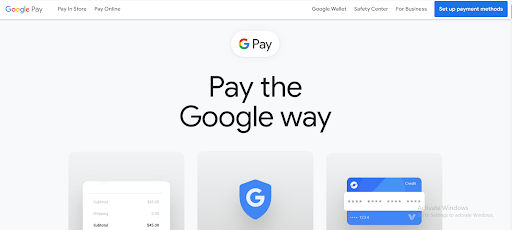
Making payments with GPay is quick and easy once you’ve added a card. Here’s how:
Make Payment with Google Pay In Stores
Make Payment with Google Pay Online
GPay securely stores your cards and shipping addresses, so you can easily switch between them when making payments.

Here’s how to send money with GPay within the U.S.:
Step 1: Open the GPay app.
Step 2: Select “Send” or “Request,” then use the search bar.
Step 3: Choose the contact you want to pay.
Step 4: Tap “Pay” and enter the amount. You can also add a note if needed.
Step 5: Pick your preferred payment method or add a new one.
Step 6: Confirm by tapping “Pay.”
Pros of Using GPay
Cons of Using GPay
You can use GPay in over 80 countries and regions, including the US. It works for contactless payments in stores and online with merchants that accept Google Pay at checkout. Just look for the contactless symbol or GPay logo.
Google Pay is a secure payment service that allows you to make contactless payments in stores and online. Google Wallet, on the other hand, is a broader digital wallet that stores not just payment cards, but also tickets, passes, and other important documents for convenience.
To use GPay, add a payment card to the app. Then, you can make payments by selecting Google Pay at online checkout or tapping your phone at any store that supports contactless payments.
You can use Google Pay in Nigeria by linking a valid credit or debit card to your Google Wallet account. Simply set up a Google Wallet account, add your card, and you’ll be able to use Google’s payment services through Gmail.
If you have an open-loop gift card, such as a Mastercard or Visa gift card, you can add it as a payment method to Google Wallet. Note that you can’t add a Google Play gift card to GPay.
Google Pay is a convenient and secure digital payment platform that simplifies how you shop, pay, and send money. While GPay offers many advantages, such as no extra fees and ease of use, you should check if your card is compatible and be aware of its limitations for international transfers.
Additionally, if you need to buy open-loop gift cards to add to your Google Wallet, you can purchase them at cheap prices on the Nosh platform.

Virtual dollar cards have become increasingly popular in Nigeria, offering a convenient and secure way to make online payments in USD. These digital cards provide a solution to the limitations...

Have you ever looked at your bank account and wondered, “Is there a smarter way to grow my money than just saving it?” If yes, you're not alone. I’ve been...

As an Education graduate in Nigeria, the most accessible job offer for me is teaching in privately owned schools. The implication of this is working hard to earn a penny...

The Naira is weakening, which means your savings and investments are under threat. How do we know this? Well, the Nigeria Bureau of Statistics puts the current inflation rate at...

The Bank Verification Number (BVN) is a unique 11-digit number issued by the Central Bank of Nigeria (CBN) to every individual with a Nigerian bank account. It helps protect customers...

Have you ever found yourself Googling things like 'cheapest way to send money to Nigeria' because you’ve had a terrible experience with high fees, slow transfers, or confusing apps? I’ve...
Get the APP today to start enjoying amazing deals with #TopNOSHExperience.
