
Virtual dollar cards have become increasingly popular in Nigeria, offering a convenient and secure way to make online payments in USD. These digital cards provide a solution to the limitations...

“Payment card declined.”
Yeah, those are the last words you want to see, especially when all you want is some ad-free music to get through a tough day. But then Apple Music hits you with that dreaded message and suggests using another payment method, which, let’s be honest, you probably don’t have on standby.
Sound familiar? If you’re a Nigerian trying to subscribe to Apple Music, chances are you’ve run into this problem. So what’s really going on? Why does Apple Music reject Nigerian cards, and more importantly, how can you fix it and get back to streaming your favorite songs without stress?
I’ve been through this myself, and I know how frustrating it can be. That’s why I put this guide together to show you the best ways to solve it. This way, you can stop stressing and start streaming.

So, why does Apple Music keep rejecting Nigerian cards?
It mostly comes down to payment restrictions and currency issues. Apple runs its billing through certain international systems, and not all Nigerian cards, especially local Naira debit cards, are allowed to make international transactions. Even if your bank card works for other online payments, Apple might still block it because it doesn’t meet their system’s requirements.
Another reason is that banks in Nigeria block foreign recurring payments. These restrictions are part of the CBN’s forex management policies. When Apple attempts to validate your card for recurring payments, the transaction gets flagged because it’s processed as a cross-border payment through Apple’s international payment processors. This makes it even harder to pay for things like subscriptions.
However, Apple Music does accept some cards if you’re lucky enough. So before you conclude that your card doesn’t work for Apple Music, crosscheck the following:
If you ticked all of these boxes and still can’t use your card, I understand it could be frustrating. But don’t worry, I’ll show you the options that actually work next.
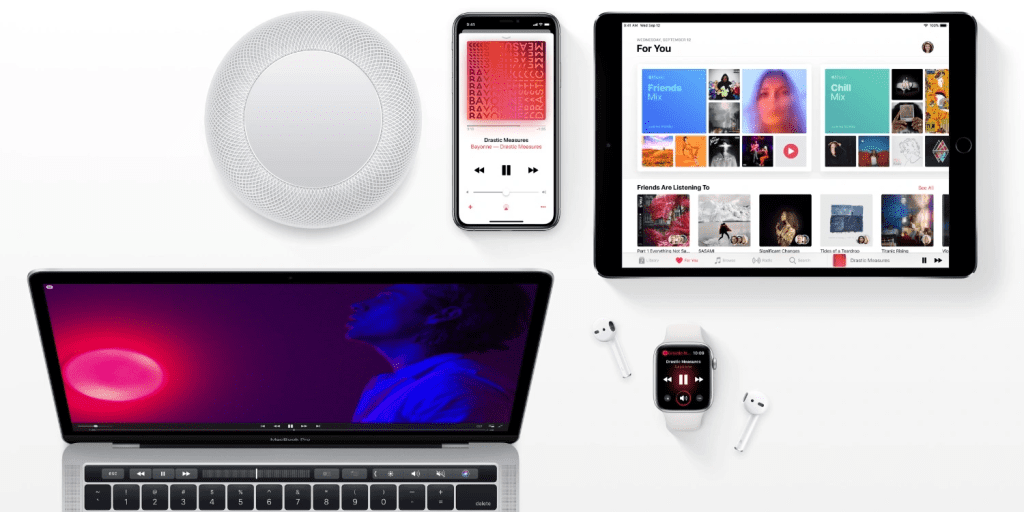
If your regular debit card isn’t working, don’t worry, you still have options. Here are some reliable alternative payment methods that Nigerians are using in 2025 to pay for Apple Music:
Virtual dollar cards are one of the easiest solutions. These are digital cards you can load with USD and use for international payments, including Apple Music. Some popular apps that offer this in Nigeria include:
To get a virtual dollar card, just create an account on any of these platforms, request your virtual card, load it with Naira or dollars, and use the card info on your Apple ID.
Another solid option is using Apple Gift Cards, which in my opinion, is the easiest way to pay for Apple Music. All you need to do is buy an Apple gift card and load it into your account. You can buy an Apple gift card from any trusted supplier of your choice, for example, Nosh.
Redeem the code on your Apple ID, and use the balance to pay for your Apple Music subscription. No need for a debit card at all once the gift card is loaded.
If you have a dollar account with a Nigerian bank, you can. These cards usually work for international platforms like Apple Music, but setup takes more time, and you’ll need to fund them with actual dollars.
You can open a domiciliary account at any Nigerian bank of your choice and request a physical USD debit card. Banks like GTBank, Zenith, or FCMB offer this option. Once the account is opened, fund it, and use the card to pay for any USD transactions online. Note however that the setup takes more time, and you’ll need to fund them with actual dollars.
If you have a friend or family member abroad, you can join their Apple Family Sharing plan. They pay for the subscription, and you still get access, which is great if they’re already paying and don’t mind adding you.
If you have a valid means of identification and work for a company overseas, then you should be able to open a Payoneer account and get your USD card delivered to you. Or even use the virtual one. You can use Payoneer’s card to pay for any USD transaction online and offline.
Even after trying different payment methods, things can still go wrong sometimes. Here are some common issues Nigerians face with Apple Music, and simple ways to fix them:
This happens a lot, especially with virtual or Naira cards. The problem usually isn’t the money, it’s the type of card or currency setting.
Solution: Make sure the card supports international or USD payments. If it’s a virtual card, double-check that your Apple ID country matches the card’s country.
Sometimes Apple Music won’t let you cancel or pause your subscription, or it keeps charging you even after you think it’s canceled.
Solution: Go to Settings > Apple ID > Subscriptions, then tap Apple Music and select Cancel Subscription. Make sure you get a confirmation message. If you don’t, try canceling through the App Store or iTunes on a computer for better results.
Apple might block certain payment methods or even content if your Apple ID region doesn’t match your card or gift card.
Solution: Make sure your Apple ID region is set to the same country as the payment method (e.g., U.S. if using a U.S. gift card). You can change this by going to Settings > Apple ID > Media & Purchases > View Account > Country/Region. Just note: changing your region may affect other apps or content availability.
If you have enough funds on your card, here are some reasons Apple Music may decline your payment method.
Naira Mastercard is a no-no based on personal experience, but some Visa cards work well with Apple music. I tried using an Access Visa card, and surprisingly, it went through. But, of course, you can try any Visa card. Zenith’s Visa card works well too.
Short answer, no. Long answer, Kuda’s virtual card cannot process international payments. It’s limited to naira transactions.
If you’ve gotten to this part, “payment declined” should be a thing of the past. You’ve now discovered how to subscribe to Apple Music with a valid payment method. If you’d like to buy an Apple gift card, look no further than Nosh, the most reliable gift card trading platform in Nigeria and Ghana.
So plug your ears, get in the groove, and play your favourite songs. Disturb the neighbourhood if you will. Nothing can stop you now.

Virtual dollar cards have become increasingly popular in Nigeria, offering a convenient and secure way to make online payments in USD. These digital cards provide a solution to the limitations...

Have you ever looked at your bank account and wondered, “Is there a smarter way to grow my money than just saving it?” If yes, you're not alone. I’ve been...

As an Education graduate in Nigeria, the most accessible job offer for me is teaching in privately owned schools. The implication of this is working hard to earn a penny...

The Naira is weakening, which means your savings and investments are under threat. How do we know this? Well, the Nigeria Bureau of Statistics puts the current inflation rate at...

The Bank Verification Number (BVN) is a unique 11-digit number issued by the Central Bank of Nigeria (CBN) to every individual with a Nigerian bank account. It helps protect customers...

Have you ever found yourself Googling things like 'cheapest way to send money to Nigeria' because you’ve had a terrible experience with high fees, slow transfers, or confusing apps? I’ve...
Get the APP today to start enjoying amazing deals with #TopNOSHExperience.
